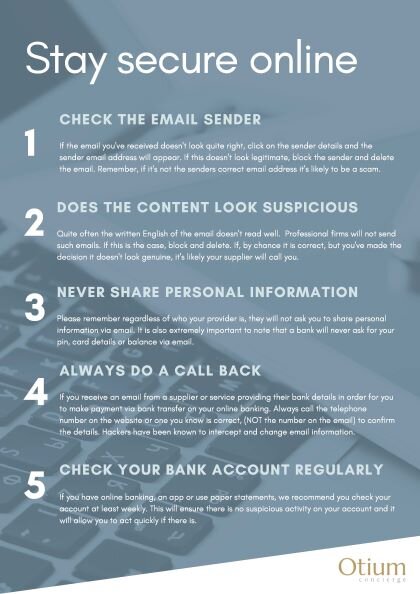5 tips to help keep your email secure
Check the email sender
If the email you've received doesn't look quite right, click on the sender details and the sender email address will appear. If this doesn't look legitimate, block the sender and delete the email. Remember, if it's not the senders correct email address it's likely to be a scam.
Does the content look suspicious
Quite often the written English of the email doesn't read well. Professional firms will not send such emails. If this is the case, block and delete. If, by chance it is correct, but you've made the decision it doesn't look genuine, it's likely your supplier will call you.
Never share personal information
Please remember regardless of who your provider is, they will not ask you to share personal information via email. It is also extremely important to note that a bank will never ask for your pin, card details or balance via email.
Always do a call back
you receive an email from a supplier or service providing their bank details in order for you to make payment via bank transfer on your online banking. Always call the telephone number on the website or one you know is correct, (NOT the number on the email) to confirm the details. Hackers have been known to intercept and change email information.
Check your bank account regularly
If you have online banking, an app or use paper statements, we recommend you check your account at least weekly. This will ensure there is no suspicious activity on your account and it will allow you to act quickly if there is.